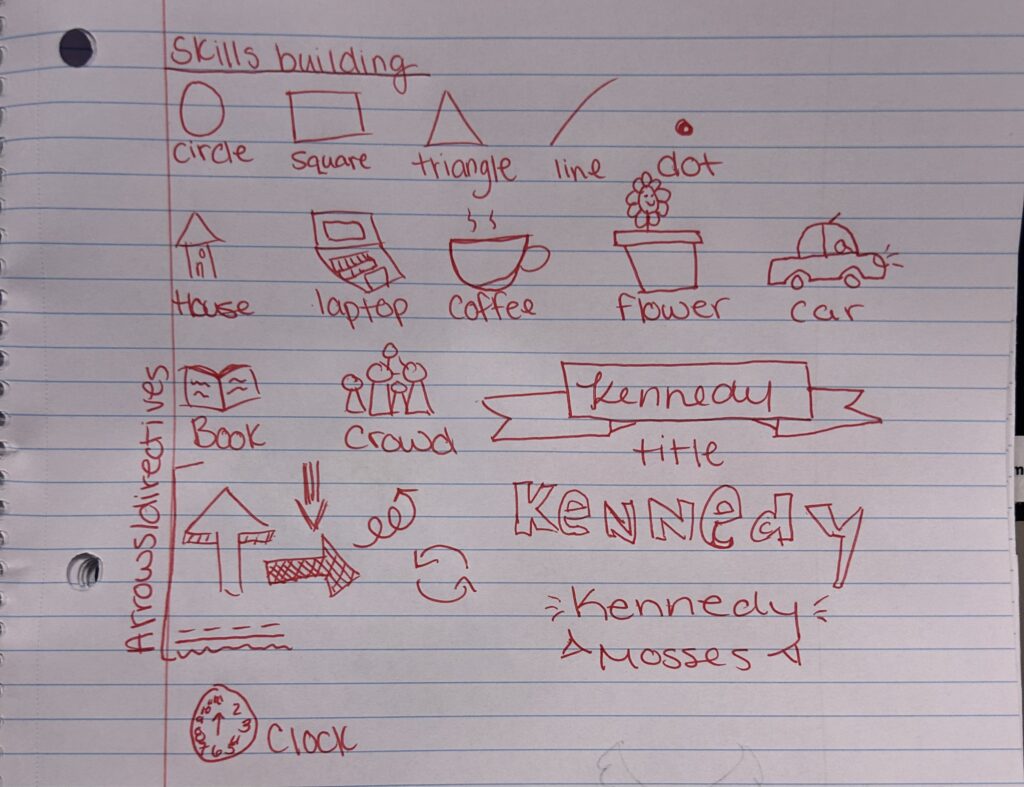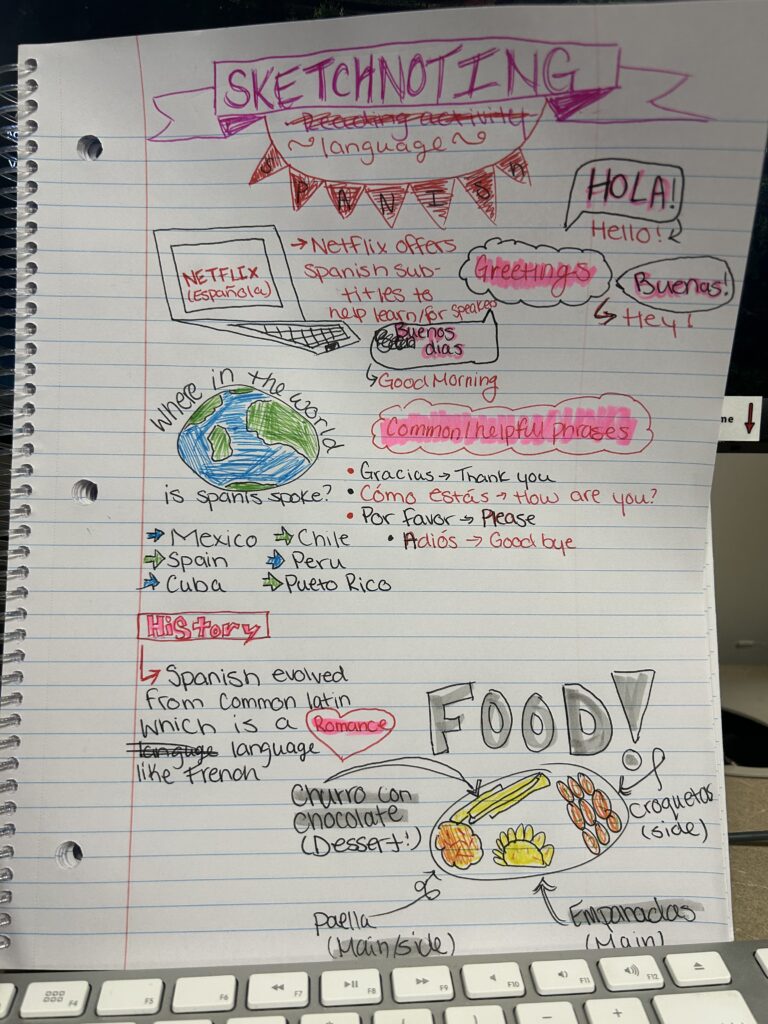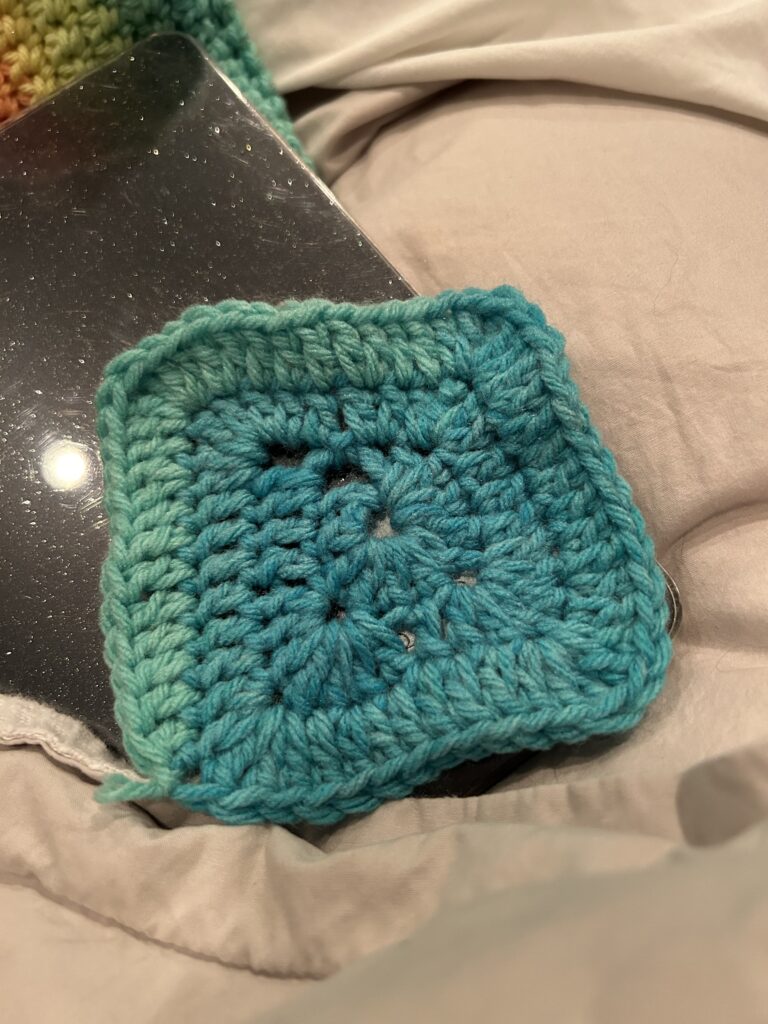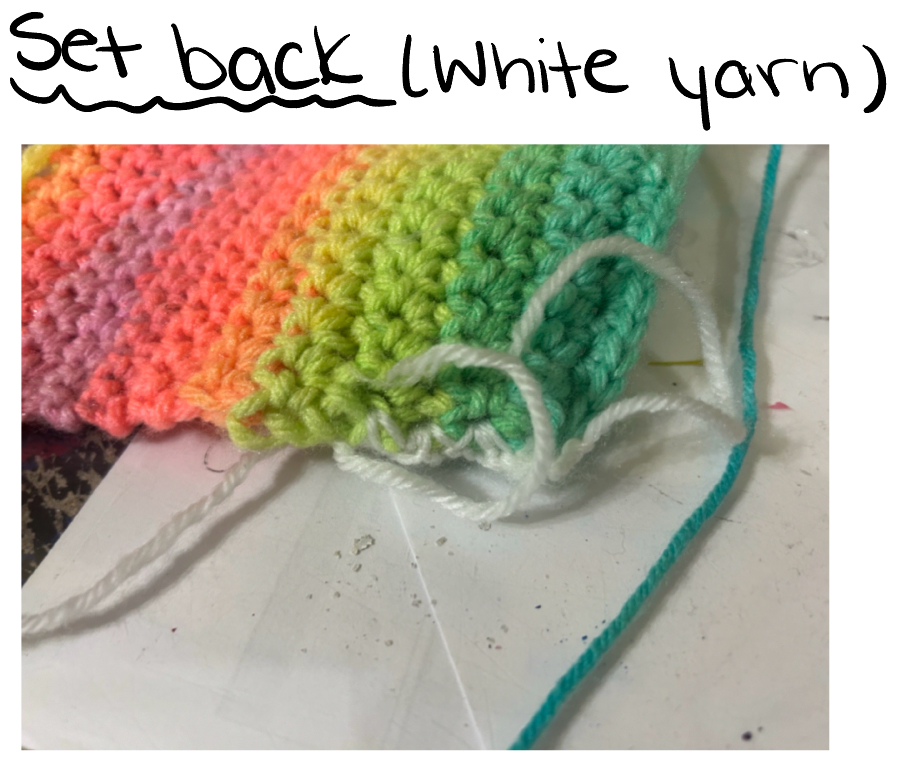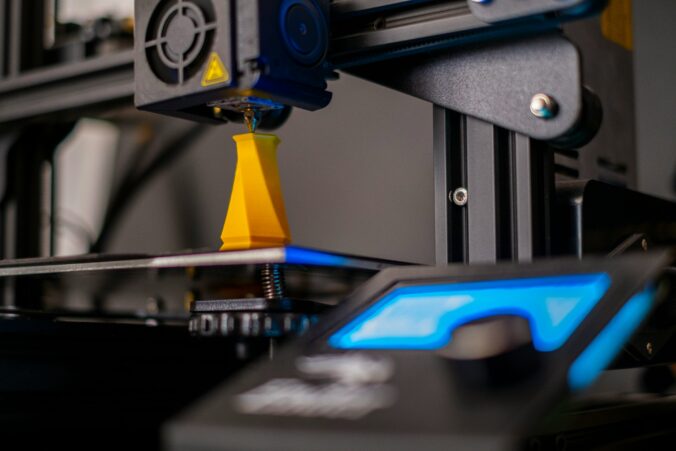Weekly Summary
In this weeks class we discussed how incorporating games into education can come with pros and cons, coding and computational thinking. We watched a few videos and looked at some examples of ChatGTP making directions to better understand how literally computers take direction. During hands-on time we worked on some simple coding games.

Gaming in Education
Before class, my only experience with coding was in middle school. Coding class was apart of our M.A.T.H (Music, art, trades and home eco) class rotation so I only had it for 2 months a year in grade 7 and 8. We used similar websites to what we used in class today and I remember really disliking it. I think adding coding/games into lessons is very polarizing for students. while it may seem like a no brainer that a child would obviously enjoy/become more engaged though the gamification of a subject, this isn’t always the case. In my case I enjoyed the first few classes of coding but after I realized we would be doing very similar things every class I took it way less seriously and almost fully disengaged. I think it is important to include games/coding games in class from time to time but, I also think it’s important to do so with a purpose opposed to just allowing students to have 45 minutes of free time on a coding website. Much like any other subject including UDL and understanding students can show what they know in different ways is supper important to successfully incorporating coding and games into our classes.

Computational Thinking
Computational thinking is a problem solving skill that involves breaking the problem into 4 aspects and systematically finding a solution that both humans and computers can come to. The 4 aspects of computational thinking are: Decomposition, which breaks the problem down into smaller parts. Pattern recognition, which is using your prior and contextual knowledge to approach the problem. Abstraction, which is focusing on the important parts/order of operations to efficiently solve the problem. Algorithmic thinking, which is the final step and your creation of the steps that will solve the problem.
I never knew it was called computational thinking but I’ve been breaking problems down like this for years. I find I can become overwhelmed when I start something new and computational thinking makes things less daunting, both with academic and personal problems. Computational thinking can help learners in so many ways. It can help them learn how to break down school work and learn how to show thier process for subjects that require that such as math or science. It can also help them learn how to break down personal problems that come up in life such as how to share spaces/materials with classmates. Providing students with many problem solving strategies will set them up for long term academic and interpersonal success.